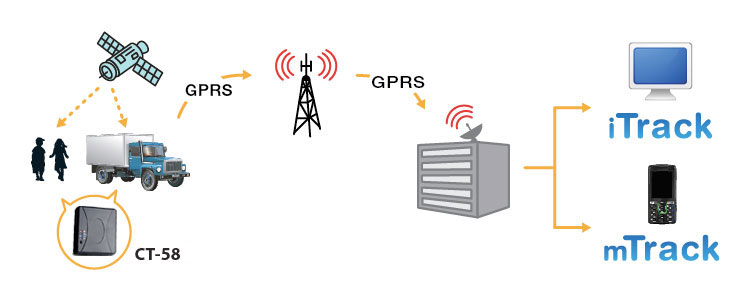H O W I T W O R K S
H O W I T O P E R A T E S
General | AVL-901(D) | GX-101 | MT-102 | CT-58
|
|||||||||||||
| Indonesia | ||||||||
| MY ITRACK | PRODUCT | HOW IT WORKS | FAQ | EVENTS | CONTACT US | ABOUT ITRACK | ||
|
Hotline: 021-3103216, 021-40016515, 021-40028812, 031-3718043, 031-33065700, 0812-310-68974